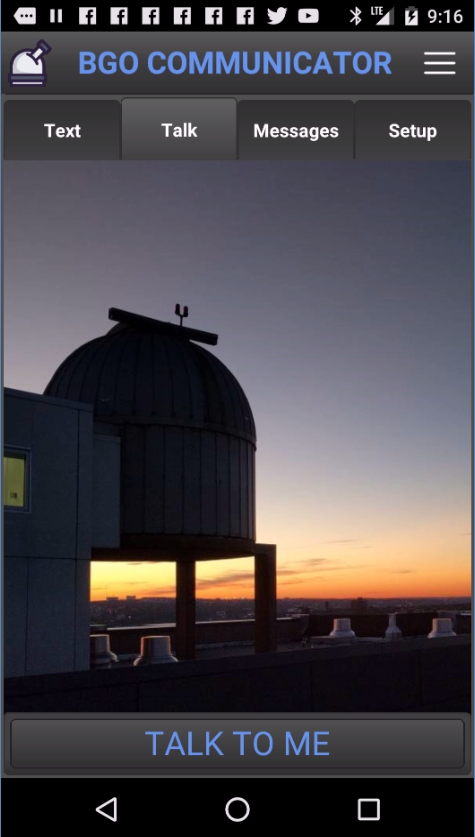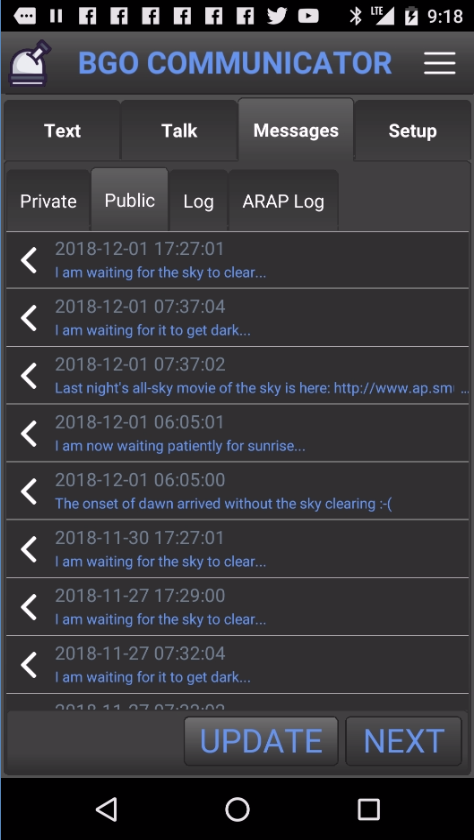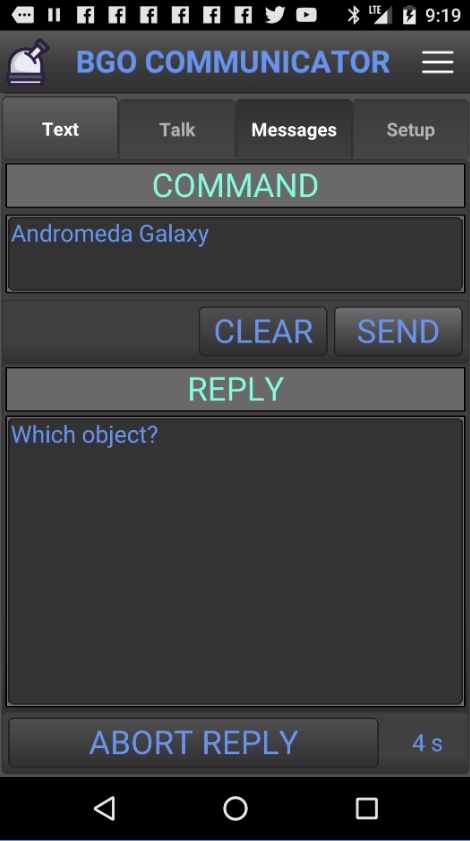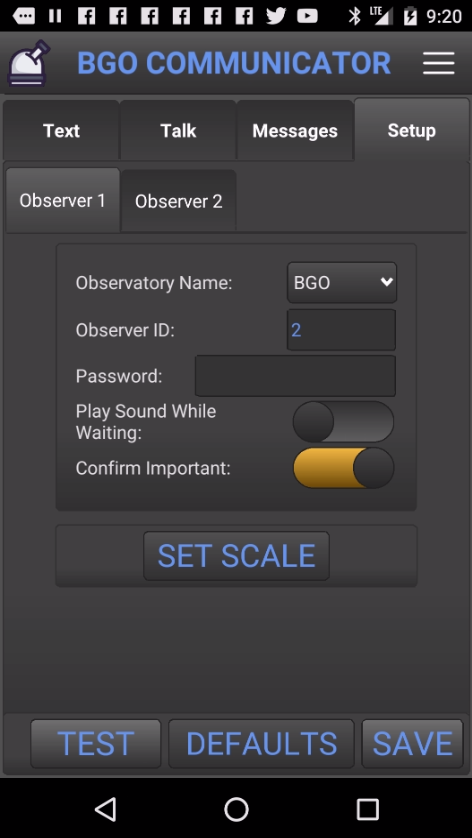![]() There is an App available for Windows, MacOS, iOS (iPhone and iPad), and Android (phones and tablets). Before you can use the App, you need an Observer Account.
There is an App available for Windows, MacOS, iOS (iPhone and iPad), and Android (phones and tablets). Before you can use the App, you need an Observer Account.
This app allows observers to:
- Show public messages sent by the observatory (including associated images)
- Show private observer messages sent to and from the observatory (including associated images)
- Send private observer messages to the observatory and receive replies typically within a few seconds
- All usual #hashtag commands can be used (see Basic and Advanced commands).
- Plain text commands can also be used for common commands.
- With the Android version of the App, you can talk to the observatory and it talks back!
- Share images in message replies and those associated with the public and private message feeds to social media channels (Android and iOS versions).
- Access observatory web pages (queues, etc.) using the built-in web browser.
- Browse web links in message replies and in public and private messages using the built in web browser.
Download, Installation and Setup:
The current version is 0.98 released on April 16, 2020
- Installers for Windows and MacOS are here.
- The Android version is available from the Play Store. (oops, this link is broken - working on a fix!)
- The iOS version is presently in Beta Test - contact us and ask to be sent an invitation to join the beta test team. The iOS version is not available at present.
Once installed, follow these App Setup instructions.