With this service, you can request that the observatory take astronomical images for you using a "chat bot" interface. You can "chat" with the observatory using Mastodon, Facebook Messenger, Cell Phone Text Messaging, or Email! We also offer a dedicated Communicator App for Windows, MacOS, and Android.
In order to use the service:
- Create an observer account following the instructions below. At that point you can interact with the observatory and request images.
- Before observations are taken by the telescope, your account is reviewed by a human. After this step is complete, you will be notified and your images will be taken.
IMPORTANT NOTES:
- The SMS Text Messaging interface is restricted to Canadian and US phone numbers. There is a cost for every text we send, so we choose to restrict this access. Use one of the other communication methods if your phone number does not have US or Canadian area code.
- The Facebook interface can be a bit buggy. BGO will always be able to READ your message (and will add requests to the queue), but has trouble sending messages as replies and can be delayed.
- Only one interface is allowed for each person. Do not request access from more than one communication method (eg. Email and Mastodon)! Duplicate accounts will be deleted.
To Create an Observer Account
Pick a preferred communication method:
Follow the associated instructions below, then follow these Next Steps.
Mastodon Public and Private Messages
Send a message (either public or private) on Mastodon to the account @BGO@observatory.social like the examples shown below or at right. Public messages will be responded to in a public way, and private messages will be responded to so that only you can see them. Don't just copy the example text! Include:
- the hashtag: #authorize
- your full name
- where you are located
- and why you want to use the observatory
#authorize I am James Einstein and I need to use BGO for my ASTRXXXX project.
#authorize I am John Smith from Toronto and am interested cool technology and astronomy.
#authorize I am Jane Skywalker, a teacher and I want to share images with my students.
Facebook Messenger
Visit the observatory's Facebook Page. Initiate a Facebook Messenger conversation using the "Send Message" button on the page and send a message like the examples shown below or at right. Don't just copy the example text! Include:
- the hashtag: #authorize
- your full name
- where you are located
- why you want to use the observatory
#authorize I am Suzie Stargazer and I need to the use the BGO for my ASTRXXXX course.
#authorize I am John Smith from Toronto and am interested cool technology and astronomy.
#authorize I am Jane Skywalker, a teacher and I want to share images with my students.
Cell Phone Text Messaging
Initiate a Text Messaging conversation by sending a "text" from your cell phone to: 1-855-488-0029. You are responsible for any text messaging costs charged by your cellular carrier. Send a message like the examples shown below or at right. Don't just copy the example text! Include:
- the hashtag: #authorize
- your full name
- where you are located
- why you want to use the observatory
#authorize I am Suzie Stargazer and I need to the use the BGO for my ASTRXXXX course.
#authorize I am John Smith from Toronto and am interested cool technology and astronomy.
#authorize I am Jane Skywalker, a teacher and I want to share images with my students.
Send an email to: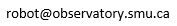
- put the word #listentome in the subject line
- in the email body include text like that shown below or at right. Don't just copy the example text! Include:
- the hashtag: #authorize
- your full name
- where you are located
- and why you want to use the observatory
#authorize I am James Einstein and I need to use BGO for my ASTRXXXX project.
#authorize I am John Smith from Toronto and am interested cool technology and astronomy.
#authorize I am Jane Skywalker, a teacher and I want to share images with my students.
Next Steps
If the observatory received and understood your message, it will reply to you indicating that your observer account was created and that a human will review it and get back to you, but in the meantime, you can request images!
Note that if you request an account from more than one communication method, each is considered a different observer, and this is not allowed. If in future you wish to change communication methods, this can be requested using the #human command.
After your account has been created, use the same communication method used to create your observer account, as described on one of these pages:
- Facebook Messenger Help
- Text Messaging Help
- Email Help
- Mastodon Help (public or private messages)
- Communicator App
You also may want to review the Social Media Tutorial and FAQ pages.
For lists of Submitted and Completed Observations, a list of Authorized Observers, it's Public Messages, and other observatory information, see the Queues, Observers, and News page.
To get help, use the #human command. We also have a Robotic Imaging at BGO/ARO Facebook group to share your observations and get help.
